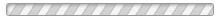"How to Translate Conversations with the Action Button?
To streamline tasks on your iPhone, you can set up the Action Button to translate text for you. Simply press a button and say what needs to be translated. For your iPhone 15 Pro or iPhone 15 Pro Max, follow these steps:
Open the Settings app.
Tap on the Action Button.
Scroll until you reach the Translate option.
Now, exit the Settings app by scrolling up or tapping the back button in the upper left corner.
How to Use the Action Button to Speak in Another Language:
Now that you've set up your iPhone's Action Button to translate expressions, you can use it to converse in another language. Here's how:
Press and hold the Action Button.
Speak what you want to translate. For example, ask a local if there's a good nearby restaurant that serves chicken.
Your iPhone will capture what you said in Turkish and then translate it into French.
It will also voice the translation in French for the other person to hear. You can adjust the volume by pressing the volume buttons.
To replay the French translation or go to the Translate app, you can tap the play button or touch Dynamic Island.
For making translations in another language, you'll need to make changes in the iOS Translate app:
Open the Translate app and go to the Translation tab.
Tap on the source language (the language you will speak).
Touch the current language in the second box and switch it to the language you want to translate.
Now, press and hold the Action Button, and it will translate to this new language."